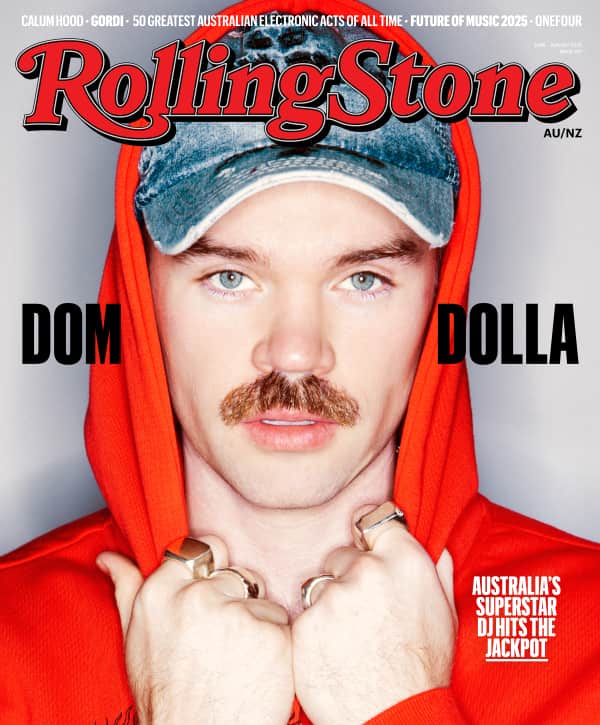If you’ve been dying to give your PS5 a sleek makeover we show you how to install the brand PS5 console cover in four easy steps!
When Sony first announced the PS5 fans were desperate for a sleek black system. Now with the release of the nifty PS5 console cover you can do just that. At the moment only Midnight Black and Cosmic Red colour options are available, but soon enough you’ll be able to purchase blue, purple and pink alternatives as well.
If you’ve picked one up, installing the actual cover can be a touch confusing, so here’s how to do it in four easy steps.
1 – Disconnect your PS5
It’s essential that you properly shut down your system before you get started and completely disconnect it from any power. Once you’re free of cords it’s best to set your system down somewhere safe and turn it over so that the PlayStation logo is facing the floor and the power button away from you.
2 – Slowly take off the cover
From there you want to take your right hand to grip the bottom right of the cover and pull up. At the same time use your left hand to slide the other side of the cover towards the left.
We’ll admit, this can feel a little dicey, so take your time and don’t rush it. You’ll need a decent amount of force to get the cover off, but start slow and work your way up so you don’t break anything. Be warned though: push too hard and you’ll end up scratching some internals like we did.
Learn from our mistakes!
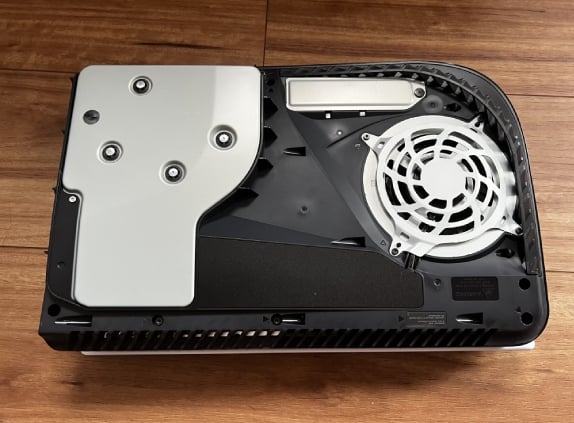
3 – Attach the new cover
Thankfully, the hard part is over, meaning attaching the new cover is a hell of a lot easier. To do so, you’ll just need to slide the top and bottom components the opposite way to how you pulled them off.
The little hooks on the cover should provide the perfect visual cue as well, so as long as you line those up properly and apply the right amount of force everything should reconnect nicely.
Just listen out for a loud clipping noise.
4 – Hook everything back up
Reconnect the AC power cord, cables and base, and then you’re ready to go with what will feel like a brand new PS5.
And now that your system is all sorted, there’s no better to check out some new releases like Ghostwire: Tokyo.
For more on this topic, follow the Gaming Observer.