If you’ve been looking for ways to step up your gaming/work setup, the Omnidesk Ascent might be exactly what you’re after.
When we talk about setting up a video game space, we often lose sight of the fundamentals. Much of the attention is on gaming mice and RGB keyboards, when we should instead be worrying about the daily driver that shoulders it all without any recognition: the humble desk. But while many of us are dealing with some crummy hand-me-down or Kmart special, Omnidesk are here to step things up with the Omnidesk Ascent, and let me tell you… it’s a game changer.
When you consider the fact that the company (established in 2018) was started by a group of small business owners and ex-gamers trying to make a change it all starts to make sense. I’ve been using the Bamboo Ascent and customisation is plentiful, add-ons are helpful and the actual usability has done wonders for my home office ergonomics and gaming setup. But let’s take a quick step back.
To get started you’ll first need to choose the basics: desk style, leg colour and size. There’s plenty of options depending on what kind of room you’re trying to fill, but I went with the Large Bamboo straight edge for a medium-sized study, and it was the perfect fit for the room – allowing a good amount of space on either side for lamps and other knickknacks.
You’d think it would be a lot of kit, but once everything is delivered I was surprised how compact everything was, akin to IKEA flat-pack furniture in various boxes. Naturally that means you’ll need to put everything together, but it’s honestly not too taxing provided you allocate a good couple of hours and rope in a friend or loved one for some of the heavy lifting. The one thing to note though is that I did find the physical instructions a little confusing to interpret, but Omnidesk do have a pretty extensive installation video on their YouTube page that was pretty easy to follow along with.
Once you are up and running it’s here that the Ascent comes into its own. The Eco Bamboo finish feels durable and does well to pair with whatever flooring and furniture you might have about the place, while still feeling incredibly durable. I’ve got laptops, speakers and more placed on top of my desk and have never question the overall strength or stability of the tabletop. It all feels safe and secure.
Where Omnidesk have really excelled though is with cable management, and that’s largely thanks to the grommet hole. This hole is a small rectangular cut out towards the back of the desk that smartly allows you feed cables from monitors or speakers to the underside of your desk. Once you have everything in place, you simply place the cut-out back over the hole and it hides all the mess incredibly effectively. It’s not something I’ve seen before, but certainly should become the new standard in gaming desks. The Ascent also comes with a 3-piece Magnetic Cable Tray near the power brick, but if you want to go even further still, you can invest in Omnidesk’s Advanced Cable Management Bar.
Not only did it allow me to fit an entire power board to keep cables off the floor (although expect the fit to be on the tighter side), it was dead simple to install with the holes already in place wit the base desk. Cable management is something I’ve always struggled to keep under control when setting up a gaming/work hybrid, but I’ve been so pleased with how neat everything has been kept.
Speaking of accessories though, Omnidesk has plenty more options available depending on your particular needs. For example, I went with a headphone hanger and PC mount, and both do well to avoid extra clutter on the desk itself, but obviously do come at an additional cost. That said, I’ve enjoyed the flexibility of the range so much that I’m already eyeing the ARC monitor mounts to streamline my setup even more.
I somehow haven’t even mentioned the actual standing desk capabilities, but they’re as strong as you would expect, capable of lifting up to 130kg at 60mm/s. It’s all controlled via the company’s fancy new controller that features decently large buttons and a bright OLED screen that even has customisable RGB lighting. The functionality allows you to easily chop and change between seated and standing positions. I often found myself standing throughout much of the work day then dropping things back down for a bit of casual gaming, and never once experienced any kind of technical hiccups. Much like the rest of the Omnidesk Ascent, it just works.
Honestly, after a few weeks of use I just can’t fault the Omnidesk Ascent. With prices for the bamboo offering starting at around $975 at time of writing, it’s obviously not a cheap investment but I honestly think it’s worth the money for the pure amount of functionality and value included. This is the perfect centrepiece for any gaming space, is ergonomically friendly and I can’t imagine life without it now.
You can pick up an Omnidesk sanding desk from the Omnidesk website.
For more on this topic, follow the Gaming Observer.