Unlocking your iPhone during the coronavirus pandemic just got a whole lot easier, with Apple set to drop a new update to the next iPhone iOS.
Unlocking your iPhone during the coronavirus pandemic just got a whole lot easier, with Apple dropping a new update to the most recent iPhone iOS.
If you’ve tried unlocking your iPhone with a mask on while out and about recently, you may have noticed that the facial recognition system won’t recognise you (unless you’re Bane from Batman or something).
As things stand, swiping an iPhone for the sake of unlocking it sees the phone scan your face (assuming Face ID is enabled). But you are wearing a mask, the phone will then make you wait, painstakingly, wait for the face scan to fail.
After that the user will finally be prompted with a passcode on a second screen. But onestly who has time for that, especially when you’re just trying to check a quick text while you’re also trying to reduce your time at the shops or a cafe as much as possible.
It seems that Apple recognised that this was a real issue for many people, and a developer noticed a recent change in the iOS beta 3 release.
9to5mac reports that, with the new beta, your iPhone will react accordingly if it notices you are wearing a mask and immediately present the passcode screen. Essentially, the waiting for the Face ID to fail screen no longer exists.
“Face ID is designed to work with your eyes, nose, and mouth visible,” said a spokesperson for Apple in the Wall Street Journal. “Users can still unlock their devices while wearing a mask by entering their passcode.”
Love Music?
Get your daily dose of metal, rock, indie, pop, and everything else in between.
According to Business Insider, there is a quick workaround that involves taking a new Face ID scan with a mask covering “half your mouth”.
If you can’t be bothered with all that, you’ll just need to wait for the update to be released to the public, or turn off Face ID entirely.