After spending a week with Sony’s new PlayStation Portal we find out whether this PS5 accessory is worth your time and money.
If you’d spoken to me when Sony’s PlayStation Portal was announced last August, I would have likely told you I had absolutely no need for it, pure and simple. But six months and a newborn child later, it’s now my new favourite PlayStation accessory, and that’s what makes the device such an interesting and unique proposition.
But before I talk about what the PlayStation Portal is, I should talk about what it isn’t. That’s because it’s worth reinforcing the fact that the PlayStation Portal is not a Switch or Steam Deck competitor, nor is it the successor to the PS Vita. The device doesn’t run a modifiable Android OS and so you can’t go checking your emails or tending to life duties.
Instead, the PlayStation Portal serves one purpose and one purpose only – to remote play your PS5 console over a Wi-Fi connection. It’s a small scope, but it’s also one that the device handles magnificently well. A large part of that is thanks to the Portal’s core design. At first glance looks as though a DualSense controller has been split in two because, well, it kind of has been.
Wedged between either side of the controller you know and love is a stunning 8” LCD Screen that’s packing a 1080p resolution and 60fps functionality. Even without OLED tech or 4K resolution this thing is pretty to look, with vivid colours that pop and a good level of brightness across the board. By utilising the DualSense foundation, it also means the PS5’s much-touted haptics are also accounted for, meaning whether you’re playing on your TV or the Portal, you’re getting exactly the same experience.
The one thing that may hinder that experience is your connection, and for many people this will be the ultimate make or break. Shocking nobody, the level of success you have with the PlayStation Portal is going to be largely dependent on your internet connection and router. While a 5Mbps connection should be able to get the job done, Sony recommends at least 15Mbps for a better play experience. That should be easy enough for many gaming-focused households, but even then it can be hit or miss depending on the strength of your router and signal.
Love Film & TV?
Get your daily dose of everything happening in music, film and TV in Australia and abroad.
During my own testing with the device (with around 20Mbps) I was able to have a mostly smooth experience during my replay of Final Fantasy VII Remake and some time with Prince of Persia: The Lost Crown. During busy battles with lots of on-screen chaos I did run into a bit of slowdown where the resolution took a bit of a dive (likewise during some peak usage period in the evening), but even in the few instances that I did lose connection, it was never a real pain. Instead, the PlayStation Portal surprisingly had me up and running again in under 30 seconds and placed me at the exact same spot I left it.
During cutscenes though, everything was crystal clear and incredibly responsive, so mileage is obviously going to vary, especially if you have other users in your household streaming content or downloading large files at the same time. If you do have the proper connection, the PlayStation Portal is a treat – just make sure you’re properly set up before you invest the $329 asking price or else you may end up severely disappointed.
I was also impressed with how quicky the connection process is, the Portal quickly linking to your home console and triggering remote play in no time at all. And when you’re done, you can easily have the device put your system into rest mode.
The PlayStation Portal’s more egregious issue is with its connectivity options, or lack thereof – namely the exclusion of Bluetooth. In a move that has raised eyebrows, Sony has solely opted for devices that utilise their own proprietary PlayStation Link technology, which at the moment is restricted to the brand new Pulse Explore earbuds which will set you back another $329 . Sure, you can bypass that requirement via a set of wired headphones (there is a 3.5mm port at the rear of the device), but it’s a little bit annoying that it’s the only real loophole. For what it’s worth, I was able to test out the Link tech with my own Explore buds, and it was unsurprisingly easy and seamless, but I do recognise not everybody will have that luxury.
So should you go out and buy a PlayStation Portal? Honestly, that largely depends on your personal situation and how you game. While I would have originally scoffed at needing a device such as this, with a newborn now in my life, the Portal has been an absolute godsend. It’s not just perfect for freeing up the TV but providing me the flexibility to hook into my system wherever I like.
It allows me to play from the bedroom, the couch and yes, even the toilet.
PlayStation might have delivered a single-purpose device, but it’s one that feels good in the hands, looks great, performs admirably and packs in all the standard DualSense functionality. For me, that’s a worthwhile investment to give me more opportunities to play games, but it won’t be for everybody and that’s totally okay.
The PlayStation Portal is available now for $329. You can grab it from Amazon here.
For more on this topic, follow the Gaming Observer.