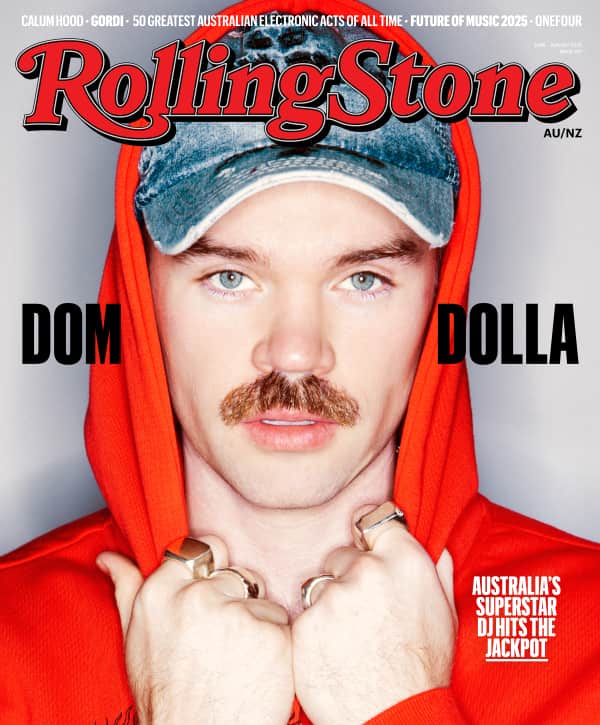I have just returned from a a two week business trip to the U.S.A. and only needed one device: the Apple iPad Pro 2021 12.9in, M1. I didn’t take my laptop or my Nintendo Switch with me, just the iPad.
https://www.youtube.com/watch?v=aOq49euWnIo
The 12.9in screen
I have always used an 11in iPad, mainly because I have three primary use-cases for my iPad all which favour a smaller screen. These are:
- Writing notes in meetings (a smaller screen is importantly a more subtle device in meetings)
- Watching content on planes / in bed (smaller screen takes up less space)
- As my laptop replacement when out and about (again, smaller screen takes up less space)
However, the 11inch M1 iPad doesn’t come with a Mini-LED screen, so I decided to trial the bigger iPad for this trip to see if the pros of a higher resolution screen outweighed the cons of lugging a bigger device all around America.
The result? I still prefer the 11in size, but I definitely don’t miss it as much as I thought I would.
Yes, the iPad was still a bit bigger on the plane, taking notes in meetings, and it did take up more space in my bag—which is why I will still switch back to the 11 inch iPad—but honestly, the bigger size is not as bad I thought it would be. If I had no choice but to stick to the 12.9 inch it wouldn’t bother me, and the mini-LED screen which exclusively comes on the 12.9 inch is incredible and makes up for the cons.
This Liquid Retina XDR Mini LED display is simply gorgeous, the colours and resolution on movies and games are not trivially better, but significantly improve the experience consuming content on the iPad. I noticed it instantly and it will be the thing I miss most when I go back to an 11in model.
The M1 Chip
For those that read my review on the M1 iMac, you’ll know that over the past two years the iPad hardware and software have become extremely powerful – even before they put the M1 chip in the iPad. This has meant I completely discarded the laptop from my set up, I simply use an iMac at work, and iPad everywhere else.
What’s more, the iPad has instant internet (via SIM card), is lighter than a laptop, and you can keep it in your bag when going through customs at most airports. As I’m not a creator – I don’t use video, audio or photo editing software – the iPad includes everything I need. Travelling with a laptop offered very little upside.
Now, the M1 chip takes performance to the next level. Here are the things I noticed which were huge differences from the intel chip iPad:
- No more lag or crash. Everything works instantly and as it should, regardless of how intensive the work I was doing, or how many apps I was using at once.
- Games were incredible. I was able to play GTA, NBA 2k and Divinity 2 with my Ps5 controller and the performance was indistinguishable from playing a console device or Ps5. Very very impressive.
Centre Stage Camera
Of course on a trip like this the only device I had to use for calls was the iPad, and the new Centre Stage Camera did not disappoint.
Centre Stage uses the camera’s 122-degree field of view, along with the machine learning capabilities provided by the M1 chip, to recognise people in the frame and keep them in view, even when they’re moving around during the call. This means, if you move the camera follows you, and if someone else pops into the call (in the same room as you) camera will automatically zoom out to fit both of you in frame.
It was a delight.
Verdict
This M1 iPad Pro is incredible, and better than a laptop for the majority of people who don’t rely on video editing or big spreadsheets in their workflows. Get the 12.9in if you don’t mind the bigger size, otherwise the 11 inch is probably the better option for most.