How can you possibly manage the screen time of your tech-addicted tweens and teens? Aside from creating a bogus account to monitor their posts, you can now use the Screen Time feature from Apple (and feel so much better about yourself in the process). No longer will your sweet daughter be able to get away with saying, “Dad! I’ve only been on social media for 10 minutes!” When in fact it was more like 10 minutes… plus another hour and a half. If she says you’re bluffing, you can just pull up the very detailed daily and weekly Activity Report that shows the total time she’s spent in each app she used (down to the minute), her usage across categories of apps, how many notifications she received and how often she’s picked up her iPhone or iPad.

When the cold hard truth hits her square in the kisser, have another device ready to take a shot of her at the moment she realises she’s cold busted. It could be a new social trend… The Bustedy! Or maybe The ScreenTimey! Either way, you win! They lose.
On a serious note. This is pretty cool tech. New tools built into iOS 12 will help mums and dads take control of the time our kids spend interacting with their iOS devices. These new features, as part of the iOS 12 public beta, include Activity Reports, App Limits and new Do Not Disturb and Notifications controls, are designed to help you reduce interruptions and manage screen time for both yourself and your kids.

Craig Federighi, Apple’s senior vice president of Software Engineering tells us, “We first introduced parental controls for iPhone in 2008, and our team has worked thoughtfully over the years to add features to help parents manage their children’s content. With Screen Time, these new tools are empowering users who want help managing their device time and balancing the many things that are important to them.”
Empower, spy, totally take control of everything they touch on social media… it’s all good. Such is the beauty of being a parent. Our house. Our rules.
The App Limits feature also allows you to set a specific amount of time to be in an app, and a notification will display when a time limit is about to expire.
But wait, there’s so much more. Screen Time gives you the ability to schedule a block of time to limit when your child’s iOS device can’t be used, such as at bedtime. They never use the phone then, right? During Downtime, notifications from apps won’t be displayed, and a badge will appear on apps to indicate they are not allowed to be used. Parents can choose specific apps like Phone or Books that will always be available, even during downtime or after a limit is spent. That way, their devices can be used for good, not evil.

Screen Time is account-based and works across all of your child’s iOS devices, so settings, reports and allowances are based on their total usage. Screen Time works with Family Sharing and is quick and easy to set up. It’s so easy, even a dad can figure it out. Heck, you can also configure Screen Time settings remotely for your child within the same Family Sharing group or locally on a child’s device. It’s that good.
Thank you, Apple. This app is as sweet as the fruit that bears your name. Check it out for yourself, here.