How Elgato has crafted the perfect starter kit for content creators with the Elgato Neo Family, plus thoughts on Slave Zero X.
With modern technology at our fingertips it’s never been easier to get into content creation. From Twitch streaming to Youtube videos, more and more people seem to be valiantly trying to make their mark. But while it’s easy, it’s not always cheap. Elgato hopes to change all that with the introduction of its Elgato Neo Family – a suite of budget-friendly products that both between the workplace and the studio, and I’ve tried them all.
At its core, the Elgato Neo Family just oozes style. Because everything has been released at once, it allows the range to share the same clean white aesthetic and simple design language. That means if you pick up multiple devices at the same time they won’t just easily blend together, they’re bound to easily slot into any streaming space.
The first thing you’ll likely notice no matter which product you pick up is the packaging. Elgato’s grey colourless design an interesting choice that certainly does well to distinguish itself from competitors, it’s also made entirely of cardboard. I’m a big fan of companies doing away with unnecessary plastic and this is one of the best in recent memory. There’s a simple rip tab at the bottom that unlocks everything once removed, but that doesn’t stop the box from being put back together should you want to store it for the future.
Stream Deck Neo
Brush the box aside and you’ll get into the meat and potatoes of the Elgato Neo range, and first up is the Stream Deck Neo (available for $159). Elgato’s fresh take on the fundamental streaming item, the Stream Deck Neo has only 8 buttons available at any given time. It’s a big change from the Stream Deck MK.2’s (the Neo’s bigger brother) which packs 15, but that’s because there’s a catch. Neatly placed towards either edge of the unit rests two small page buttons that completely open up the Stream Deck Neo for countless more options (be that 16 or 24, etc).
Some might lament having every option available at the tip of your fingers but in my experience I never had a strong need to frequently venture outside my core 8 functions and much preferred skimping between pages for the far superior form factor. Each page can also be customised to your heart’s desire thanks to Elgato Marketplace – home to all sorts of plugins, profiles and icons to make your Deck uniquely yours.
Love Film & TV?
Get your daily dose of everything happening in music, film and TV in Australia and abroad.
Meanwhile, head to the bottom of the Stream Deck Neo and you’ll find a miniature display showing you both the time and date, as well as any meaningful information like what page you’re on or recent apps. It could have been cool to see Elgato make that display purely customisable to show whatever app-specific info you needed, but what’s on offer is still helpful all the same.
The one niggle with this tiny wonder is actually rather surprising: the cord. Unfortunately the USB-C cable just won’t be long enough for all use cases and barely scraped through for my setup. This sounds like a silly gripe, but because Elgato has fixed the cable to the unit, the only way to get extra reach is to invest in a USB extender/adapter to allow for greater placement flexibility.
Game Capture Neo
Next up is the Game Capture Neo, and if you are looking to get into content creation this could quickly become your new best friend. That’s because this compact capture card allows you to play your content in 4K60 HDR but output for a much more YouTube-friendly 1080p60 resolution. Setting up is easy two and only requires connection to your console of choice and your PC via all HDMI in/out and USB-C ports at the rear of the device. From there you simply need the capture software of choice and you’re off to the races. If you haven’t gathered it’s incredibly painless and I was incredibly happy with the video the Game Capture Neo was able to output.
From my PS5 to Xbox Series X and Switch, it all worked a treat, and having the unit follow the same clean white design means it all neatly blends in with the rest of the Elgato Neo range. That said, out of all the products, the Game Capture Neo may be the hardest sell of the lot. And that’s not because it’s a bad product, but because Elgato’s own HD60 X offers a fair bit more flexibility (allowing passthrough of 1440p120, 1080p120 and 1080p240) and you can occasionally nab it for only ($30 more).
If you’re interested in merely dipping your toe into content creation and looking for an affordable capture card (you can nab one for $199), the Game Capture Neo is still a solid choice, especially if both options are full price. You just may want to look at an upgrade down the line if you start getting more serious.
Key Light Neo
Moving on is the Key Light Neo, an entry-level squared-off key light with impressively beefy results. In an interesting move, unlike most of the other products, Elgato has opted for a more physical design for the Key Light rather than one dependant on software. As a result, pre-sets aren’t handled in an app but rather on the Key Light Neo itself. Simply use the power button and dial to adjust both your brightness and warmth colour, then hold down one of the two available pre-set buttons to lock down your desired setting.
Doing so will allow you to quickly switch between both warm and cool colour profiles, and in my time using the device always worked a treat. Some may lament the choice to lock the controls down to the light itself, but I rather enjoyed the arguably simpler approach, especially considering switching between the two wasn’t something that needed to do all that frequently.
The light itself gets pretty darn bright, so I can’t imagine illuminating yourself will be a problem and the included clamp does well to stay perched above your laptop or monitor. If you are worried, there’s an adhesive pad baked into the design but I never needed to rely on it during my time thanks to the Key Light Neo being pretty well weighted.
Wave Neo
Slightly more traditional is the Wave Neo – the humble microphone in the line-up. After a simple install process, the base of the Wave was noticeably hefty, and although the stand gives a little bit more flex due to it requiring the connection of two small poles, it never felt like it was going to break, even with the usual rustling and vibrations that come from day-to-day desk work. The stand itself can be adjusted to help get closer to your mouth for better audio (this itself being a cardioid mic), but Elgato has been smart enough to also make the Wave Neo compatible with a boom arm. Simply unscrew the stand and away you go.
When it is in use, the Wave Neo is shockingly easy. It’s plug-and play by design meaning you can be up and running within seconds, but if you really want to fine-tune your output to maximise bang for your buck then you can also install Elgato’s Wave Link software. No matter which option I chose, the audio tests I conducted were incredibly clear for the price point and would be perfectly satisfactory for any budding podcaster or streamer, let alone any Discord, Zoom or work calls. Elgato’s Wave:3 naturally offers a bit more depth to its recordings by comparison, but that also comes at an extra $40 and won’t be a big deal for newcomers.
Also helpful for said newcomers is that the microphone itself can be muted by hitting the touch-sensitive area at the front of the microphone, and doing so will illuminate a well-placed light, so you always know when you’re live. Picking one up will set you back $149.
Facecam Neo
Speaking of being live, the final product in the Elgato Neo range is an obvious no-brainer: the Facecam Neo. Capable of broadcasting your mug to your loyal audience in 1080p60, the Facecam follows the same major wins. It’s plug-and-play and very budget friendly.
At $159 it comes in cheaper than Razer’s Razer Kiyo Pro and significantly less than something like the MX Brio (although that packs in 4K capability). Yes, this is still at its core an entry level webcam, but I was still impressed with the overall quality, and delivers much better colour representation than you’re going to get from your stock laptop camera.
Elgato has also been very specific about its 77-degree viewing angle, and I’ll admit it does help cut out some of the fluff from your background, which is especially helpful for those who haven’t curated the perfect neon-soaked backdrop. I also appreciated the in-built privacy shutter and monitor mount that follows the same design as the Key Light Neo, which felt sturdy perched atop of my monitor, but can even be mounted to a tripod if you’re after a more specific placement.
It’s smart design choices like that which make the Elgato Neo Range so appealing. If you’re a hardcore gamer or streaming enthusiast not every product in the range may speak to you, but for newcomers or budding YouTubers this is an exceptional bit of kit that when paired together will get you up and running in no time.
Also out now…
Slave Zero X (Switch, PS5, Xbox Series X/S, PS4, XBO, PC)
You could be forgiven for not being too aware of Slave Zero – a third-person robot rampage game for Dreamcast that was met with middling reviews. But here we are some 20+ years later with a completely unexpected prequel that dramatically switches things up for a 2.5D sidescoller that’s… mostly pretty good!
There’s a story about a warrior donning a super suit seeking bloody revenge but you don’t need to worry about it too deeply. It mainly serves as an excuse for the action, and for a hack-and-slash title there’s surprising depth to the combat system, which heavily relies on building combos for ultimate success. Knowing how and when to strike with various juggles and jumps is critical for fights, because Slave Zero X’s difficulty is no joke, whether it be waves of foes or tough-as-nails bosses. The nostalgic more old-school visual design is also a treat and a pretty far cry from the original.
Unfortunately things unravel a bit due to some poor Switch performance with a relatively inconsistent framerate. Updates will hopefully fix the issue, but if this one piques your interest, you may want to look at the PS5 or Xbox version instead.
For more on this topic, follow the Gaming Observer.