Will the bright lights and fancy features of ROCCAT’s Vulcan II MAX keyboard and Kone Air mouse be right for you? We went hands-on to find out.
It’s a tale as old as time itself. You’ve just decided to revamp your gaming setup, but before you know it are quickly overwhelmed with the sheer number of choices on offer. I get it – been there, suffered that. Enter ROCCAT with two of its latest releases, the Vulcan II MAX Optical Gaming Keyboard and Kone Air mouse, both of which I’ve been showing a little TLC over the last few weeks.
Right off the bat, the Vulcan II MAX is perhaps the flashiest keyboard I’ve ever used. The RGB lighting isn’t just pronounced, it’s insanely bright. What’s more, thanks to the inclusion of open slits at the bottom of the unit, it allows the keyboard’s lights to shine right near the base of your hands. Throw on the included semi-transparent hand rest and it’ll light up like a night out in your finest cyberpunk establishment.
It’s truly a sight to behold and a video game hardware statement piece, but I’m all about it, and it’ll no doubt add a hell of an amount of flair to your gaming setup.
The sheer amount of light generated is thanks to the Vulcan II MAX’s low-profile keycaps. They’re surprisingly thin, yet amazingly still comfortable to type with, even though I wish the adjustable height supports propped everything up a little bit more. Regardless, the keys aren’t too noisy, are super responsive to the touch and very pretty to look at.
It is worth pointing out though that the Vulcan II MAX is a lot of keyboard. While many hardware companies are trying to size down or embrace the TKL approach, ROCCAT has done the total opposite here with a full-sized board that is bound to take up a bit of desk space. If you’ve got the room, that’s not necessarily a bad thing, as it not only opens the door for the extra number pad, but media playback buttons and a volume dial on the top right corner as well.
Love Film & TV?
Get your daily dose of everything happening in music, film and TV in Australia and abroad.
Less ideal is that the Vulcan Max II at the moment only comes in wired options (and requires two USB slots to power up its lightshow), however that does avoid you having to worry about constant recharging which we’ve encountered with the likes of the SteelSeries Apex Pro TKL.
Speaking of size, ROCCAT’s Kone Air mouse is also a pretty beefy boy. While the ergonomic design and rubberised grips were comfy for my palm, gamers with smaller hands may struggle a little to reach every button.
That’s pretty important as well, considering a big part of the Air’s appeal is its smart Easy-Shift functionality, allowing you to open up the mouse’s 9 dedicated buttons into 17 programmable functions. It’s truly impressive in practice and is great particularly for those into shooters or MMOs. ROCCAT even promises a 100 million click life cycle meaning you won’t need to worry about a replacement any time soon.
I was also pretty happy with the Air’s optical switches, which felt quite tactile, like the Vulcan II MAX weren’t overly noisy and didn’t display any noticeable lag during my testing. There’s no RGB lighting with this one, but there is wireless functionality thanks to two AA batteries that ROCCAT claims will give you a truly ridiculous 800 hours of battery life.
Take a quick trip to Amazon and the Vulcan II MAX will set you back $299 while the Kone Air is selling for $137. Both are pretty competitively priced and will do exceptionally well to spruce up your whatever sized gaming nook you might have. It’ll end that stressful search, and isn’t that the most important thing?
For more on this topic, follow the Gaming Observer.